How to manage Contact Page in CoziPress
1.Create a Page & Select Template
From your dashboard, go to the Dashboard > Pages > Add New
Now Create a page & Select the Template.
Click on Publish.
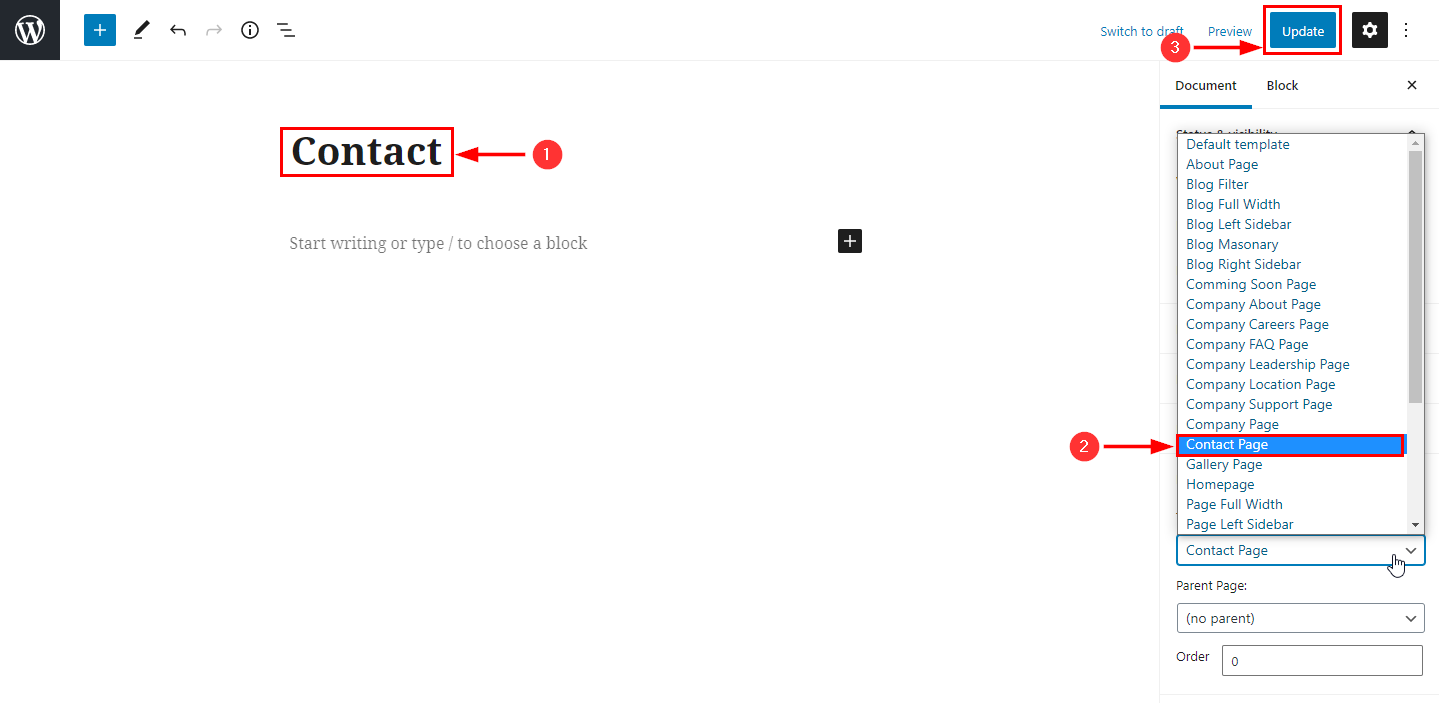
2.How to manage title, Subtitle & Description in Contact Form.
From your dashboard, go to the Appearance > Customize > Page Templates > Contact Page
Here you can change the title, Subtitle & Description in Contact Form Section.
Click on Publish.
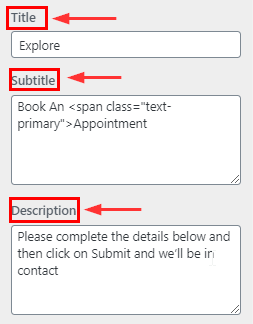
3.How to manage Address Content in Contact Form.
From your dashboard, go to the Appearance > Customize > Page Templates > Contact Page
Here you can change the Address Content in Contact Form Section.
Click on Publish.

4.How to use shortcode in contact page for Form.
From your dashboard, go to the Appearance > Customize > Page Templates > Contact Page
Here you can use shortcode for form.
Click on Publish.

5.How to manage Content in Contact Info.
From your dashboard, go to the Appearance > Customize > Page Templates > Contact Page
Here you can change the content in contact info section.
Click on Publish.

6.How to manage background image related setting .
From your dashboard, go to the Appearance > Customize > Page Templates > Contact Page
Here you can change background image related setting in contact info section.
Click on Publish.

7.How to manage map related setting .
From your dashboard, go to the Appearance > Customize > Page Templates > Contact Page
Here you can change map related setting in contact info section.
Click on Publish.


