How to manage Company Career Page in Spintech
1.Create a Page & Select Template
From your dashboard, go to the Dashboard > Pages > Add New
Now Create a page & Select the Template.
Click on Publish.
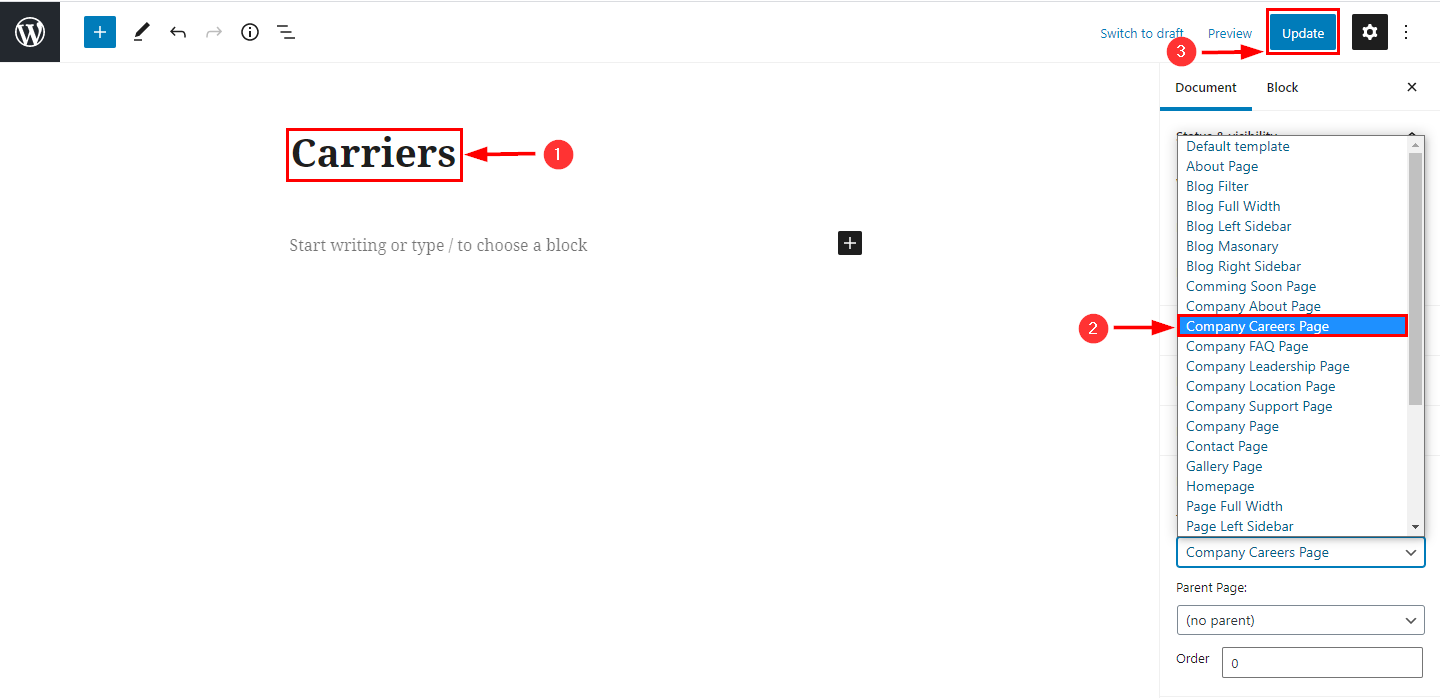
2.Hide/Show Our Career Section in company Career page
From your dashboard, go to the Appearance > Customize > Page Templates > Company Careers Page
Now click on the check box for the hide/show company careers section.
Click on Publish.

3.How to manage title, Subtitle & Description
From your dashboard, go to the Appearance > Customize > Page Templates > Company Careers page
Here you can change the title, Subtitle & Description in Our Careers Section.
Click on Publish.

4.How to Change & Remove image in our careers section
From your dashboard, go to the Appearance > Customize > Page Templates > Company Careers page
Here you can change & remove images in our careers section.
Click on Publish.

5.Hide/Show current opening in company Career page
From your dashboard, go to the Appearance > Customize > Page Templates > Company Careers Page
Now click on the check box for hide/show the current opening section.
Click on Publish.

6.How to manage title, Subtitle & Description in the current opening section.
From your dashboard, go to the Appearance > Customize > Page Templates > Company Careers page
Here you can change the title, Subtitle & Description in Our current opening section.
Click on Publish.

7.How to manage content in the current opening section.
From your dashboard, go to the Appearance > Customize > Page Templates > Company Careers page
Here you can manage content in Our current opening section.
Click on Publish.

8.Hide/Show benefit section in company Career page
From your dashboard, go to the Appearance > Customize > Page Templates > Company Careers Page
Now click on the check box for the hide/show benefit section.
Click on Publish.

9.How to manage title, Subtitle & Description in benefit section.
From your dashboard, go to the Appearance > Customize > Page Templates > Company Careers page
Here you can change the title, Subtitle & Description in the benefit section.
Click on Publish.

10.How to manage content in benefit section.
From your dashboard, go to the Appearance > Customize > Page Templates > Company Careers page
Here you can manage content in benefit section.
Click on Publish.


